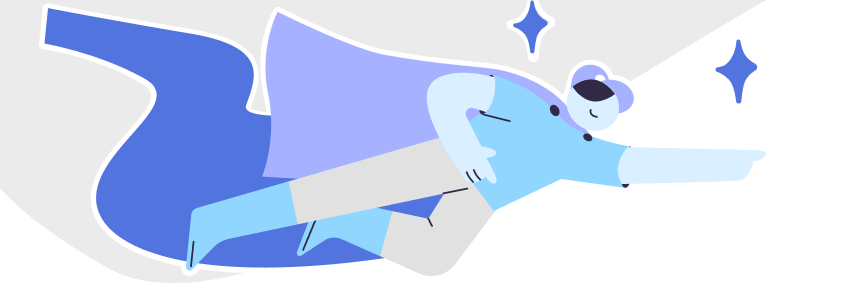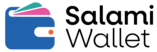Ask us anything
Need something cleared up? Here are our most frequently asked questions.

How do I Edit my Personal Profile?
To edit your personal profile, go to the "Profile" section in the app, where you can update your name, photo, email, and other personal details. Remember to save your changes after editing.

How to Manage Profile in Salami Wallet?
To manage your profile on the Salami Wallet app, log in, tap the profile icon, and select "Profile" or "Account Settings." From there, you can update your name, profile picture, email, and other personal details.

How do I create an event in Salami Wallet?
Go to the "Create Event" section, fill in the event details like name, date, location, and invite family members to start tracking Salami transactions.

Can I track multiple events at the same time?
Yes, you can manage and track Salami records for multiple events simultaneously by creating separate events in the app.

How is my personal and transaction data secured?
Your data is stored securely on our servers, and only authorized personnel have access to ensure privacy and security.

What happens to my data if I delete my account?
If you delete your account, all your personal information and transaction history will be permanently erased from our system.
Still have questions ?
Can’t find the answer you’re looking for? Please chat to our friendly team.